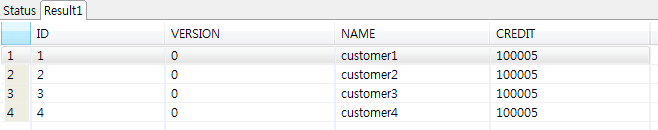Ibatis 예제
개요
iBatis를 사용하여 Database의 데이터를 읽고 쓰는 기능에 대한 예제를 제공한다. 스프링 배치에서는 IbatisPagingItemReader와 IbatisBatchItemWriter를 제공한다.
설명
설정
Job 설정
Ibatis 예제의 Job 설정파일인 ibatisIoJob.xml을 확인한다.
Ibatis 를 연동을 위해 Spring의 SqlMapClientFactoryBean을 통해 sql-map-config 설정 파일과 Ibatis 에 제공될 dataSource 설정한다. IbatisPagingItemReader와 IbatisBatchItemWriter는 sqlMapClient의 value값으로 정의된 설정파일을 통해 각각 queryId와 statementId의 value값으로 정의된 ID와 동일한 쿼리를 수행한다.
<bean id="itemReader"class="org.springframework.batch.item.database.IbatisPagingItemReader"> <property name="queryId" value="getAllCustomerCredits" /> <property name="sqlMapClient" ref="sqlMapClient" /> </bean> <bean id="itemWriter" class="org.springframework.batch.item.database.IbatisBatchItemWriter"> <property name="statementId" value="updateCredit" /> <property name="sqlMapClient" ref="sqlMapClient" /> </bean> <bean id="sqlMapClient" class="org.springframework.orm.ibatis.SqlMapClientFactoryBean"> <property name="dataSource" ref="dataSource" /> <property name="configLocation" value="ibatis-config.xml" /> </bean>
Ibatis 설정
Ibatis사용을 위한 기본 설정을 확인한다.
sql-map-config
ibatis-config.xml
<sqlMapConfig> <sqlMap resource="ibatis-customer-credit.xml"/> </sqlMapConfig>
sql-map
ibatis-customer-credit.xml
<resultMap id="result" class="egovframework.brte.sample.common.domain.trade.CustomerCredit"> <result property="name" column="NAME" /> <result property="credit" column="CREDIT" /> </resultMap> <select id="getAllCustomerCredits" resultMap="result"> select ID, NAME, CREDIT from CUSTOMER </select> ...
JunitTest 구성 및 수행
JunitTest 구성
ibatisIo예제를 수행하고 배치작업 결과에 대한 검증을 위해 다음과 같이 @Test를 구성하였다.
✔ JunitTest 클래스의 구조는 배치실행환경 예제 Junit Test 설명을 참고한다.
✔ EgovAbstractIoSampleTests에서 배치작업을 수행하고 배치작업 전후의 데이터를 비교확인한다.
✔ assertEquals(BatchStatus.COMPLETED, jobExecution.getStatus()): 배치수행결과가 COMPLETED 인지 확인한다.
@RunWith(SpringJUnit4ClassRunner.class) @ContextConfiguration(locations = "/egovframework/batch/jobs/ibatisIoJob.xml") public class EgovIbatisFunctionalTests extends EgovAbstractIoSampleTests { @Before public void setUp() { simpleJdbcTemplate.update("DELETE from CUSTOMER"); simpleJdbcTemplate.update("INSERT INTO CUSTOMER (ID, VERSION, NAME, CREDIT) VALUES (1, 0, 'customer1', 100000)"); simpleJdbcTemplate.update("INSERT INTO CUSTOMER (ID, VERSION, NAME, CREDIT) VALUES (2, 0, 'customer2', 100000)"); simpleJdbcTemplate.update("INSERT INTO CUSTOMER (ID, VERSION, NAME, CREDIT) VALUES (3, 0, 'customer3', 100000)"); simpleJdbcTemplate.update("INSERT INTO CUSTOMER (ID, VERSION, NAME, CREDIT) VALUES (4, 0, 'customer4', 100000)"); } /** * 배치결과를 다시 읽을 때 reader 설정하는 메소드 */ @Override protected void pointReaderToOutput(ItemReader<CustomerCredit> reader) { // no-op } }
@ContextConfiguration(locations = { "/egovframework/batch/simple-job-launcher-context.xml", "/egovframework/batch/job-runner-context.xml"}) @TestExecutionListeners( { DependencyInjectionTestExecutionListener.class, StepScopeTestExecutionListener.class }) public abstract class EgovAbstractIoSampleTests { //배치작업을 test하기 위한 JobLauncherTestUtils @Autowired @Qualifier("jobLauncherTestUtils") private JobLauncherTestUtils jobLauncherTestUtils; //배치작업의 reader @Autowired private ItemReader<CustomerCredit> reader; /** * 배치작업 테스트 */ @Test public void testUpdateCredit() throws Exception { open(reader); List<CustomerCredit> inputs = getCredits(reader); close(reader); JobExecution jobExecution = jobLauncherTestUtils.launchJob(getUniqueJobParameters()); assertEquals(BatchStatus.COMPLETED, jobExecution.getStatus()); pointReaderToOutput(reader); open(reader); List<CustomerCredit> outputs = getCredits(reader); close(reader); assertEquals(inputs.size(), outputs.size()); int itemCount = inputs.size(); assertTrue(itemCount > 0); for (int i = 0; i < itemCount; i++) { assertEquals(inputs.get(i).getCredit().add(CustomerCreditIncreaseProcessor.FIXED_AMOUNT).intValue(), outputs.get(i).getCredit().intValue()); } } ... }
JunitTest 수행
수행방법은 JunitTest 실행을 참고한다.